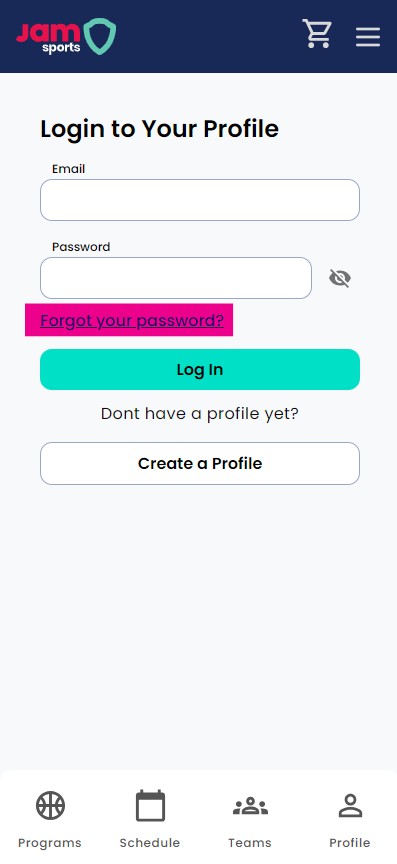Start by clicking the Profile option at the bottom of your screen (if viewing on a mobile device), to get to the Log In screen.
From there, you will find the Forgot your password? (conveniently highlighted in the image below).
Follow the prompts provided there and verify this change through the email you will receive to the email on your JAM Sports player profile.
Mobile:
Desktop:
*On desktop, you can get to the Log In screen by clicking the button that reads Log In in the website header.*